Take a trip with spreadsheets to the lands of your ancestors. Learn how spreadsheets can help as you learn to read foreign language newspapers. Use spreadsheets as a translation tool for your ancestors' vital and religious records. Create a spreadsheet to track your ancestors and those great ethnic or locality websites – when you find a new ancestor or a new website you’ll be ready to dive in. Create a spreadsheet to connect your DNA matches, and another to chart those matches for publication.

Already a member? Log in







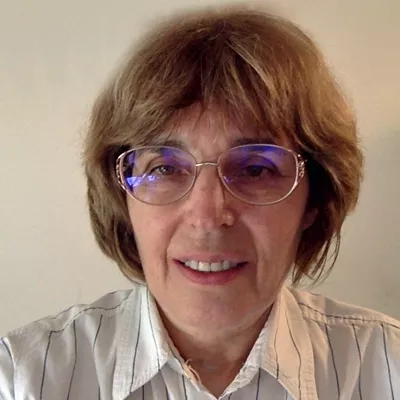

You should receive a confirmation email with a link to the webinar soon.
You’ll also receive a reminder both the day before and one hour before the webinar begins.
Didn’t receive a confirmation email?
You successfully registered for %s.
You should receive a confirmation email with a link to the webinar soon.
You’ll also receive a reminder both the day before and one hour before the webinar begins.
Didn’t receive a confirmation email?
To ensure a smooth, high-quality webinar experience, check the quality of your internet connection.
On the day of the webinar, connect 30–40 minutes before and turn off any background software. If you can’t tune in live, you can view the recording later in the Webinar Library. If joining via a mobile device, be sure to first install the free GoTo app.
Questions? Contact us or read our FAQ.
It looks like you’re already registered for this webinar
You can register for another webinar.
Didn’t receive a confirmation email?
It looks like you’re already registered for these webinars
You can register for another webinar.
Didn’t receive a confirmation email?
Something happened on our end, sorry about that
We were unable to complete your registration.
Please try again later.



 Syllabus
Syllabus
 Chat Log
Chat Log
Outstanding.
Picked up quite a few hints especially the spreadsheet regarding how to work out documents in another language, I can see how I can apply this.
Proves I have a long ways to go…
Really good tips. Would like to see more of Mary Roddy’s excel tips. Really good webinar.
Really useful tips for DNA studies.
Saw all of her earlier webs , she never disappoints! Way to go! Thanks for great information and suggestions.
She is so good!! I’ve learned several very helpful tips to make my use of spreadsheets more useful in analyzing some problems! Very clear explanations, excellent handout. Another Wonderful Wednesday Webinar – today with Marion! Excellent all around.
She needs more time. Wonderful information and examples
So glad I can go back and review!!! so much to learn
So informative
So much great info! I seem to enjoy learning about how to *do* genealogy research as much as the research itself, it seems. It’s a problem…HaHa.
So much information … Thanks !!
so much information, I learned so much. Practical and easy to follow
So very interesting. Got lots to learn.
Some great tips. Thank you.
That was one of the best webinars I have seen on organizing your research using spreadsheets!!!!! I am DEFINITELY going to be watching this webinar several times and making a lot of notes so I can be sure to catch all of her amazing
ideas!
There are so many ways I can see myself using these types of spreadsheets!
This was very good. I am so new to spreadsheets that I did not get it, but think by trying what she said I will have some success. I have some genealogy needs that this will help with. Thanks so much.
This webinar was jam packed with great hints.
Tons of good tips and great syllibi!
too much information for one hour but loved it!!!
Very clear and helpful ideas! I already knew excel and I already knew German, so this was all about how I can use excel to solve the same type of problems I have in my family Tree! THANK YOU!
very creative ideas
Very detailed and I learned some items I have never seen before. Thanks
Very good information on the various uses of Excel. Learned how to use Excel more than I do now. Will go back and view the 3 previous webinars she has done. Thank you for this webinar. I greatly look forward to the others.
Very good lesson! Will watch all others by Mary! Thx
Very good webinar. I learned a lot. Thanks.
very helpful
Very helpful for one who is still learning how to learn more efficiently as well as organize what I’ve learned. Thanks for sharing!
very helpful. Clear and concise speaker
Very informative – some went over my head – but I learned a lot. Now I will have to watch 101, 201 and 301!
Very informative and helpful!
Very informative!
Very informative. Thank you.
Very technical
Very useful information
While I am very comfortable in Excel she showed some new tricks.
Wonderful ideas for using spreadsheets in genealogy.
Wonderful tips, especially about translating foreign documents.
WOW
Wow. That was incredible. One of the best. Thanks a lot for the fabulous tips.
I was proficient in Excel, in fact I have been using Excel for nearly 12 years (but haven’t used the full capabilities of Excel for last last 5 years, and the knowledge I gain today was unbelievable. I can’t wait to build some genealogy spreadsheets. Thanks for a great webinar!
I’d like to give Mary a ’10’ for this webinar. I really like using Excel for genealogical research. Mary’s examples (Berlin city directory, German baptism register) are very useful since my relatives are from there. Example 6 for using a spreadsheet to help translate foreign language registers was EXCELLENT! Looking forward to Spreadsheets 501!
I’m nearly expert with Excel and I think Roddy presented very advance tips in a clear, concise manner. I think even those who were not ready for 401 level still acquired some useful tips, and learned to appreciate what an outstanding tool spreadsheets are.
Incredible!
Information overload — but, oh, how handy!
Information was exactly what I am looking for. Will probably listen to it again to better utilize the info. Thank you!!
interesting & a must try
Interesting…. good ideas
It was a great webinar. I need to go back and go through the other webinars on Excel and then listen to this one again.
I’ve used Excel for years, but learned some great tips today.
just a refresher for myself
Just awesome way to really use all the features of excel!!
Super helpful!!! even for a ‘lifetime’ user of Excel as a finance professional!
Learned a lot as I am beginning to use spreadsheets. Will listen to this again.
Learned many new tips and tricks today! Handout is fantastic and will be referenced often. Thank you.
Learned some great Excel tips.
learned things I never knew, now I am going to go back and watch the others.
Lot’s of information Loved it
Lots and lots of information – too much, too fast. But helpful, nevertheless.
Lot’s of good info for me to work on. Thank’s
Lots of good information… will definitely tune in again
Lots of great new suggestions for excell users! Thanks
Lots of information
loved the part where she explained how to use excell to decypher old script
LOVED this one! And will need to watch it a couple more times to absorb and learn all it as to offer!
Mary certainly knows Excel very well-impressive
Mary gave an excellent presentation on organizing research through excel.
Mary is an excellent presenter and flexible
Mary presents so many useful tips in this webinar.
Mary was a very informative and knowledgeable presenter! I loved the webinar!
Mary was great! I had basic instructions in college but WILL go back to the rest of the spreadsheet series. Mary is so easy to understand and must love both using spreadsheets and genealogy that I could listen to her all day. Thank you Mary.
More Mary please!!!!
My mind is reeling from all the terrific information! I certainly will be looking at the presenter’s other three webinars about Excel. Thank you for a great webinar!
OMGoodness! So, so amazing! Thank you for sharing this. I’ve learned so much and am excited to implement the knowledge into my own research.
One of the best I’ve ever attended. Lots of great suggestions for how to do things in a spreadsheet.
One of the best I’ve seen. I need to go back and check that I’ve watched all of her other Excel-lent webinars. I love Excel (started with VisiCalc in 1983) and love to learn new ways to use it!
organized presentation. Good explanations.
Fantastic webinar giving me lots of ideas to follow up for my family history.
fantastic webinar! Will definitely have to watch again, so much information!
Fantastic Webinar, Thank you Mary & Marian! So many new tips, tricks and techniques to use.
Fantastic, content, delivery, explanations……
Fascinating and full of great ideas I need to implement!
First time seeing her for me, so I didn’t watch it all. Since this is 401, I figured I better go back and watch the earlier ones first. The more I hear about using Excel, the more I love it. Thank you.
good demonstration of some little know capabilities of ExCel.
Good information
great
Great hints & ideas! Thanks to Mary, Marian & Legacy!
Great ideas. She was good at explaining how to achieve each example. Thanks.
great information.
Great presentattion with new ideas. Great host as well
great syllabus!
Great tips on using Excel! Thanks for sharing this.
Great Webinar
Great webinar full of helpful information.
Great webinar!! Lots of valuable information.
Great webinar.
Great!
GREAT! I will use all the suggestions.
Great! Loved it!
Great, as always!
I am going to have to listen to this one again, as it is soooooooooooo full of good information and tricks.
I am impressed and plan to purchase the annual subscription!
I definitely need to take advantage of webinars with more basic spreadsheet explanations and then come back and revisit this one. I was impressed with all that she can do but at this point it all just boggles my mind!
I do not use Excel – I use a free version – but this website pointed out some things that I could use and will now see if my free version will do. Thank you.
I learned a lot, very informative.
I need more instruction in excel to really understand what she said and did but I like the idea
I need to do 101, 102, 103. This was beyond my skill level.
I need to go back to see the other webinars from Mary Roddy
I need to start with spreadsheets 101.
I started using computer spreadsheets in 1980 with Visicalc on an Apple. I count myself as an accomplished spreadsheet user. However, I learned so much in this webinar that will benefit me in my daily use of spreadsheets, it is
invaluable to me. Congratulations. It is also impressive that she just learned this week about one of the tips she used. Great job!
Thank you.
A lot of info was packed into this webinar. Not just spreadsheet info, but also deciphering German church registers and how to find and add fonts for German script. Very interesting!
A lot of interesting information touching on possible future webinars.
a lot to cover. I need to go back and review earlier Excel webinars.
A must re-watch. Picked full of information and tips.
Absolutely the BEST information on spreadsheets for genealogy! Cannot wait to get started! Many thanks Mary!
Absolutely wonderful webinar!!! Will need to watch this, and its predecessors, at least one more time, as there is just so much good information in it.
Adding a comment to a cell with a hyperlink in it made my day!
Amazing amount of information. Wish she would write a book! Thanks!
Amazing, inspiring, extremely informative, thank you again 🙂
An outstanding session regarding how to use EXCEL as a robust tool for research!
Appreciate the longer than typical syllabus, and the ability to view the recording at my leisure.
excellent!!!!
Excellent! One to watch again especially with a second computer, one to watch with, one to work with Excel live. Take that Google sheets or Open Office.
Excellent – she talks a bit fast, so I will definitely need to watch it again.
Excellent examples
Excellent ideas for problem solving! Thanks!
Excellent information
Excel-lent Instructions, easy to follow and very understandable. Thank you so much!
Excellent presentation and ideas for using spreadsheets in genealogy work!!
Excellent presentation but way over my head since I have never used spread sheets.
Excellent ran out of time.
Excellent thanks!
Excellent webinar!
Excel-lent Webinar!
Excellent webinar! WOW! A lot of good information. Thank you for the wonderful handout! : )
EXcellent
Will have to watch again to make the most of it. Many new tips gained
Excellent!
Excellent! I am so computer illiterate! I’m going to the webinar library and check out all the ones on spreadsheets! Enjoyed the webinar!
Excellent! Love the idea of making a word list!
Excellent! Loved it!
excellent! Loved the examples – everything.
Excellent! Thank you!
Excellent! To find new ways to use Excel is great. Thank you.
Excel-lent!! Always fun webinars!
Excellent!!!
Excellent!!!!! So much to remember thankfully we have a membership as this is for sure one to go over and over to remember all the little tricks.
excellent.
Excellent, I ran out of time will watch it later again
Excellent. Some awesome tools and ideas! Thank you!