The objective of this webinar is to give viewers concrete examples of how tables and graphs can be used in family history reports and presentations.

Already a member? Log in








You should receive a confirmation email with a link to the webinar soon.
You’ll also receive a reminder both the day before and one hour before the webinar begins.
Didn’t receive a confirmation email?
You successfully registered for %s.
You should receive a confirmation email with a link to the webinar soon.
You’ll also receive a reminder both the day before and one hour before the webinar begins.
Didn’t receive a confirmation email?
To ensure a smooth, high-quality webinar experience, check the quality of your internet connection.
On the day of the webinar, connect 30–40 minutes before and turn off any background software. If you can’t tune in live, you can view the recording later in the Webinar Library. If joining via a mobile device, be sure to first install the free GoTo app.
Questions? Contact us or read our FAQ.
It looks like you’re already registered for this webinar
You can register for another webinar.
Didn’t receive a confirmation email?
It looks like you’re already registered for these webinars
You can register for another webinar.
Didn’t receive a confirmation email?
Something happened on our end, sorry about that
We were unable to complete your registration.
Please try again later.



 Syllabus
Syllabus
 Chat Log
Chat Log
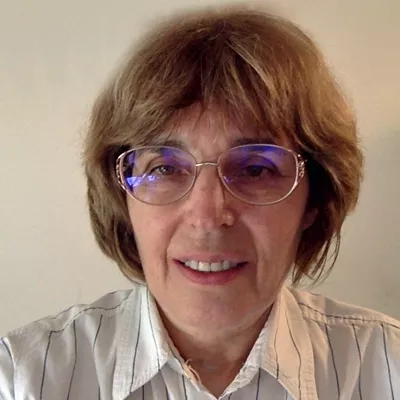
Very interesting way to compare and contrast data. Thanks!
Excellent content.
Excellent ideas and use of charts and graphs!
Excellent information and handout.
Excellent presentation and encouragement to learn chart & graph methods in both Excel and Google Sheets.
Excellent topic
Good
good info
Good info
Good information
Good techniques well presented.
good visuals, clear explanations of the charts/graphs and provided links so I do not have to go searching for them. Thanks!
Great info.
Great information.
I cut my computer teeth on spreadsheets (also a scientist- back in the day!) but still learned some nifty tricks to apply to genealogy here. I’ll be using them for sure. Love the Google candlestick chart. Some great tools for refining my research (I’m kind of picky about details). Ruth’s presentation was well-thought out and easy to follow.
I found Ruth’s tips on Excel and Google Sheets to be quite interesting. I hope to put them to good use in my family history research.
I learned a lot today. Will definitely use some of these graphs to answer questions in my own research. Thank you!
I think of myself as an advanced user of Excel, but I learned lots of things from this Webinar! Very, very, very instructive and informative webinar. Thank you!
I thought the content was great.
I’ll definitely be looking into those templates!
Information was great, I’m looking forward to using the templates
Interesting but a bit of a learning curve for me.
Interesting but very complicated
Interesting tools to add to the analysis toolbox
Interesting topic.
More tools for my genealogy tool box. Thanks
Provided an interesting way to approach and resolve data inconstancies.
Thanks to Ruth Craig, I’ll be trying out Google Sheets for my genealogy charts and graphs. I appreciate the links to sites that will help me learn about this program. Great job!
Thanks!
The content was really great.
The information is useful
The information on the tables and charts was good
The information Ruth presented was absolutely top-notch. I learned so much!
The information was great
The information was wonderful
The speaker was very knowledgeable
The tools and the information the presenter offered were great. Amazing to use charts designed for the stock market to help determine someone’s date of birth!
Very engaging speaker and presentation. I loved hearing what the problem she was trying to solve and the logic and tools she used to solve it. Highly recommended! The syllabus was well written also.
very good
Very informative.
Very interesting and gave me a method to use in trying to define a very elusive birth date.
Very interesting approach
Very worthwhile information. Thank you.